Windows in Docker
You really can run any VM / container you want under this. But I made it specifically to make headless windows less of a PITA.
Technically this is more of a “manage Windows in
Docker” type of project, you can shutdown
dockerd and all of your VMs won’t be
effected.
What It Does
Download VirtIO Windows Drivers
Periodically dump latest virtio-win.iso into
/data
Web GUI 4 Virt Manager
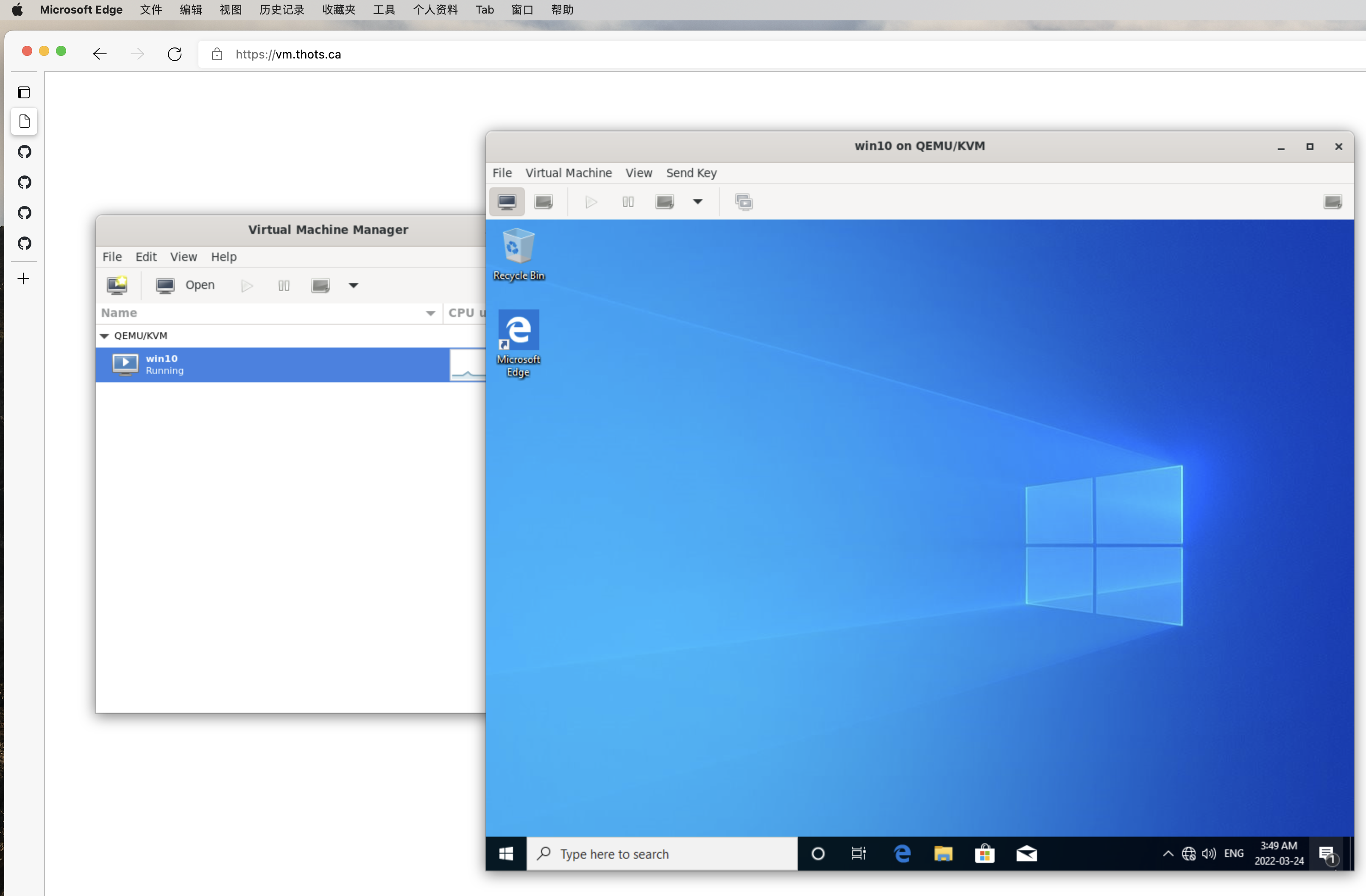
Usage
-
Install
libvirt-daemonunder linux host, ieapt install -- libvirt-daemon-system. -
Run the following
docker-compose.
---
version: "3.9"
services:
libvirt:
restart: always
image: msjpq/windows-in-docker:latest
security_opt:
- apparmor=unconfined
environment:
TZ:
# Make sure DATA_DIR is the same across the three `${DATA_DIR}`s
# The windows drivers are also downloaded under here.
DATA_DIR: "${DATA_DIR}"
ports:
- 80:8080
volumes:
- /var/run/libvirt/libvirt-sock:/var/run/libvirt/libvirt-sock:ro
- "${DATA_DIR}:${DATA_DIR}"
-
Drag in some ISOs you want to install under
${DATA_DIR}. -
Go to port 80, follow the GUI, you are good to go.
Wait A Minute
Libvirt doesn’t run under Docker tho?
Well, I realized running libvirt under Docker was
actually a stupid idea.
You can’t say provision a ZFS storage pool for example.
